Клавиатура logitech ultra-flat | Форум
Вернуться к спискам тем
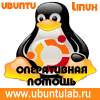 |
Илья Корчагин создал тему 19.05.2010 в 3:30 |
| Новичок |
Сообщений: 14
Репутация: 16
Сейчас не на форуме |
| После того как подсунул xorg.conf перестала работать клавиша Pause Break и некоторые другие поменялись местами .Помогите отредактировать пожалуйста . nvidia-xconfig: X configuration file generated by nvidia-xconfig nvidia-xconfig: version 1.0 (buildmeister@builder3) Thu Feb 14 18:20:37 PST 2008Section ServerLayout Option BlankTime 0 Option StandbyTime 0 Option SuspendTime 0 Option OffTime 0 Identifier Layout0 screen 0 Screen0 0 0 Inputdevice Keyboard0 CoreKeyboard Inputdevice Mouse0 CorePointerEndSectionSection Files Rgbpath /usr/X11R6/lib/X11/rgbEndSectionSection Module Load extmod Load type1 Load freetype Load glx Load v4l Load dbeEndSectionSection InputDevice generated from default Identifier Mouse0 Driver mouse Option Protocol auto Option Device /dev/psaux Option Emulate3Buttons no Option ZAxisMapping 4 5EndSectionSection InputDevice generated from default Identifier Keyboard0 Driver kbd Option XkbRules xorg Option XkbModel pc105 Option XkbLayout us,ru Option XkbVariant ,winkeys Option XkbOptions grp:alt_shift_toggle,grp_led:scrollEndSectionSection Monitor Option DPMS false Identifier Monitor0 Vendorname Generic LCD Display Modelname LCD Panel 1280x1024 Horizsync 31.5-64.0 Vertrefresh 56.0 - 65.0 modeline 640x480@60 25.2 640 656 752 800 480 490 492 525 -vsync -hsync modeline 800x600@56 36.0 800 824 896 1024 600 601 603 625 +hsync +vsync modeline 800x600@60 40.0 800 840 968 1056 600 601 605 628 +hsync +vsync modeline 1024x768@60 65.0 1024 1048 1184 1344 768 771 777 806 -vsync -hsync modeline 1280x960@60 102.1 1280 1360 1496 1712 960 961 964 994 -hsync +vsync modeline 1280x1024@60 108.0 1280 1328 1440 1688 1024 1025 1028 1066 +hsync +vsync Gamma 1.0EndSectionSection Device Identifier Device0 Boardname nvidia Busid PCI:1:0:0 Driver nvidia Screen 0EndSectionSection Screen Identifier Screen0 Device Device0 Monitor Monitor0 Defaultdepth 24 SubSection Display Depth 24 Virtual 1280 1024 Modes 1280x1024@60 1280x960@60 1024x768@60 800x600@60 800x600@56 640x480@60 EndSubSectionEndSectionSection device Identifier device1 Boardname nvidia Busid PCI:1:0:0 Driver nvidia Screen 1EndSectionSection screen Identifier screen1 Device device1 Defaultdepth 24 Monitor monitor1 SubSection Display Depth 24 Modes 640x480@60 EndSubSectionEndSectionSection monitor Identifier monitor1 Vendorname Plug 39;n39; Play Modelname Plug 39;n39; Play modeline 640x480@60 25.2 640 656 752 800 480 490 492 525 -vsync -hsync Gamma 1.0EndSectionSection ServerFlagsEndSection |
|
|
Цитировать |
Чтобы ответить, нужно авторизоваться здесь
|
|

